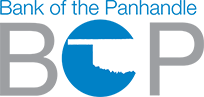Online Security
Bank of the Panhandle understands that the security of your personal account information is important to you. That is why we utilize the latest computer and security technology to ensure that all customer account information remains secure and accurate.
User ID and Password
To access your online banking you must provide a unique user i.d. and password. When selecting a password please make sure it is one you can remember but will be difficult for someone else to figure out. When selecting a password, try not to use birthdays, children’s names, pet names, etc. Keep your password a secret and do not reveal it to anyone or save on your computer. Bank of the Panhandle will NEVER ask for your password.
Three Attempt Lockout
If user i.d. and/or password are entered incorrectly three times, the online banking will be disabled. If this should occur, you must contact Bank of the Panhandle to reset your account.
Challenge Questions
At sometime during the first month you’re in online banking, you will be asked to se up three challenge questions. You’ll get three drop down boxes, each containing 10 challenge questions for you to chose from. When answering the challenge questions, they must be answered exactly the same way every time. No one at Bank of the Panhandle will have the answers to your challenge questions. The purpose of the challenge questions is to further ensure your security as an online banking customer.
Automatic Timeout
After a specified period of inactivity, your online banking session will time out.
Personally Selected Account Names
Your full account number does not display anywhere on the online banking. Instead, you should assign your own pseudo names to your accounts.
Password Expiration
Bank of the Panhandle requires you to change your password every 180 days.
How You Can Protect Your Internet Security
- Bank of the Panhandle will NEVER ask for passwords, PIN numbers or answers to your challenge questions!
- Keep your password to yourself
- Make sure your computer has virus protection and that it is properly updated.
- Use a personal firewall on your computer
- Do not open e-mail attachments from unknown sources
- Log out of online banking before leaving your computer unattended